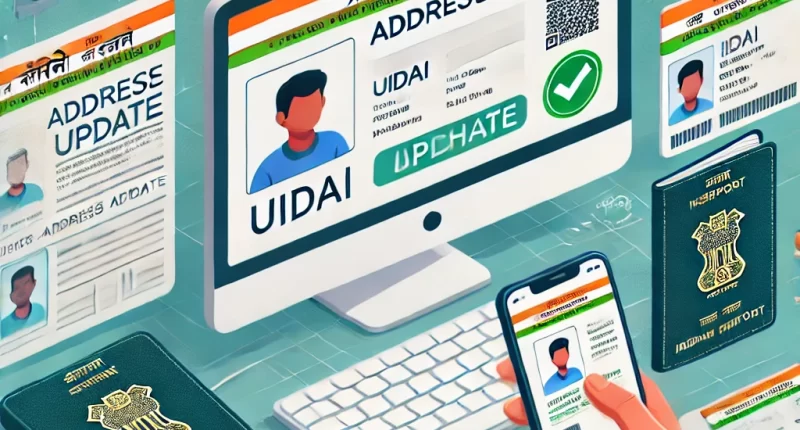The Aadhaar card is one of the most critical identification documents for Indian residents. Issued by the Unique Identification Authority of India (UIDAI), it serves as proof of identity, address, and citizenship. Whether you need it for opening a bank account, applying for a government subsidy, or filing income tax returns, having accurate and updated information on your Aadhaar card is crucial. Among the details, your address plays a pivotal role, as it is used for verification and communication purposes across various platforms.
Relocating to a new city, moving to a different neighborhood, or correcting an error in your existing address requires an update to your Aadhaar. The good news is that UIDAI offers a seamless online process to update your address free of cost. With a few clicks, you can ensure your Aadhaar reflects your current address, saving you from unnecessary complications in the future.
In this guide, we provide you with a step-by-step walkthrough of how to update your address on the Aadhaar card online. From eligibility criteria and required documents to tracking your update status, we cover everything you need to know to complete the process smoothly and efficiently.
Eligibility Criteria for Address Update
To update your address online for free, you need to meet the following requirements:
- Have a registered mobile number linked to your Aadhaar card.
- Access to proof of address (PoA) documents or an address validation letter.
Documents Accepted as Proof of Address (PoA)
The following documents are accepted as valid PoA for updating your Aadhaar address:
- Passport
- Bank statement/passbook
- Ration card
- Voter ID
- Driving license
- Electricity or water bill (not older than 3 months)
- Rent agreement
- Property tax receipt
For a comprehensive list of acceptable PoA documents, visit the official UIDAI website.
Step-by-Step Guide to Update Address in Aadhaar Online
Step 1: Visit the UIDAI Website
- Open your browser and go to the UIDAI official website.
- Navigate to the My Aadhaar section and click on Update Address Online.
Step 2: Log In to Your Aadhaar Account
- Click on the Login button and enter your Aadhaar number or Virtual ID (VID).
- Enter the Captcha code and request an OTP.
- Enter the OTP sent to your registered mobile number to log in.
Step 3: Initiate the Address Update Process
- Select the Update Address option from the menu.
- Choose one of the two methods:
- Using Address Proof: Upload a scanned copy of your PoA document.
- Without Address Proof: Use the Address Validation Letter option. This requires the address verifier (a family member or landlord) to approve your request.
Step 4: Fill in Your New Address Details
- Enter your new address as per the PoA document.
- Double-check the details for accuracy, as these will appear on your Aadhaar card.
- If using a regional language, the address will automatically translate based on the pin code.
Step 5: Upload Proof of Address (If Applicable)
- Scan and upload the PoA document.
- Ensure the document is clear and legible.
Step 6: Submit Your Request
- Review all the details and confirm the submission.
- You will receive a Service Request Number (SRN) for tracking purposes.
How to Track Your Address Update Request
- Go to the Check Aadhaar Update Status section on the UIDAI website.
- Enter your Aadhaar number and SRN.
- View the status of your address update request.
Processing Time
The address update request typically takes 5-7 working days for approval. Once approved, you can download the updated Aadhaar card from the UIDAI website.
FAQs About Aadhaar Address Update
1. Can I update my Aadhaar address without a PoA document?
Yes, you can use the Address Validation Letter option if you don’t have a PoA document. This requires an address verifier to validate your new address.
2. Is there any fee for updating the Aadhaar address online?
No, the online address update process is completely free of charge.
3. How many times can I update my address?
You can update your address as many times as necessary, provided you have valid supporting documents.
4. What happens if my update request is rejected?
If your request is rejected, you will be notified with the reason. Ensure your PoA document is valid and legible, and reapply with the correct information.
5. Can I update my Aadhaar address offline?
Yes, you can visit an Aadhaar Enrollment Centre to update your address. However, this process may involve a nominal fee.